MEDICAL IMAGING IN THE CLOUD: DISASTER RECOVERY MEETS AI
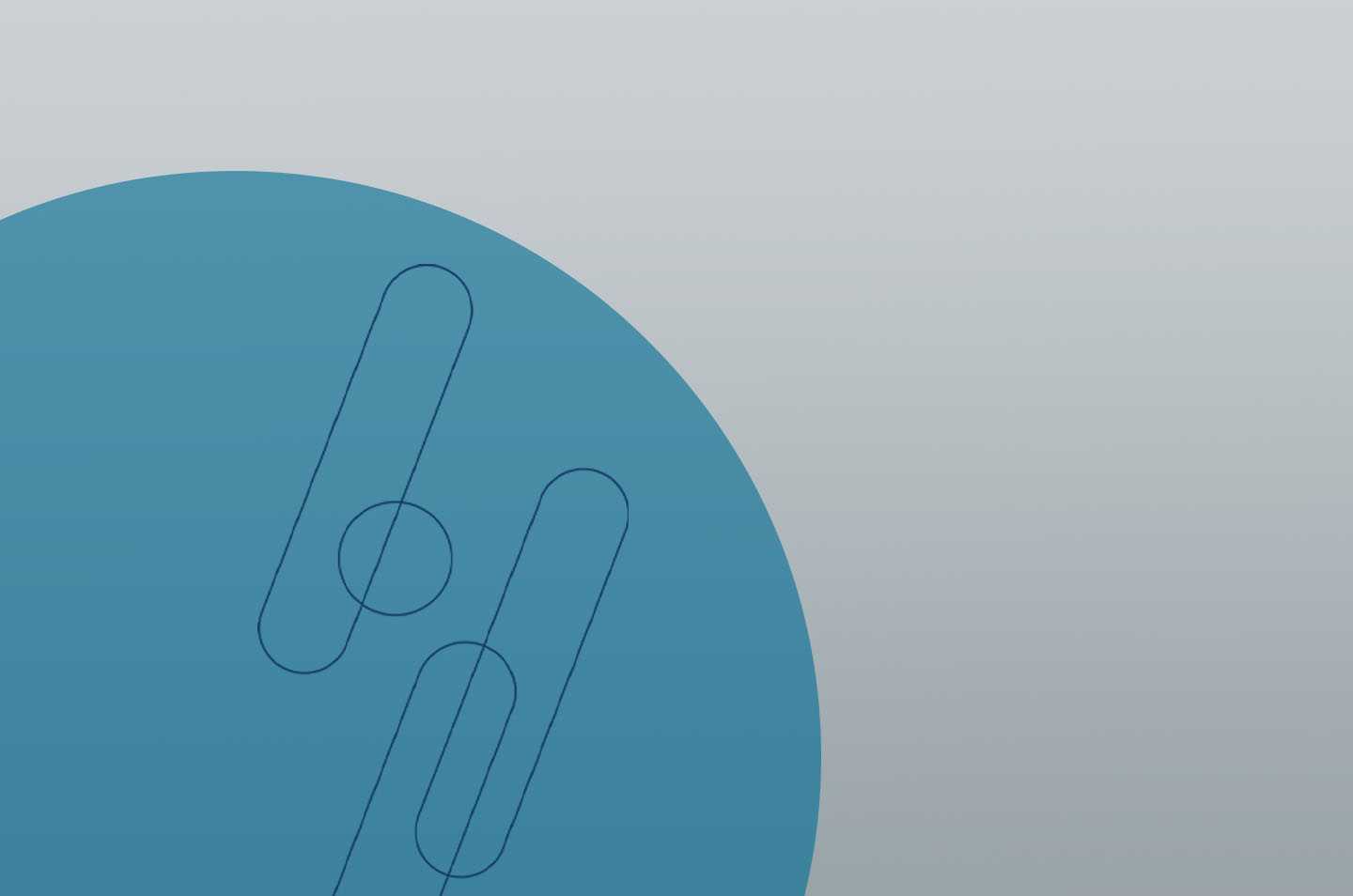
Most healthcare data—up to 90%—comes from imaging. Yet for many overwhelmed medical institutions around the world, protecting it is an afterthought. Long past are the days of analog radiology. Back then, keeping patient images safe meant having a film room with good locks, because criminals interested in extracting silver from developed films were the main threat. Then, in the twenty-first century, imaging leaped from analog to digital. It also expanded from radiology and cardiology to virtually every specialty and medical discipline.
It’s hard to think of an area of healthcare in which imaging doesn’t play a significant role. Examples include using X-rays for flat images and computed axial tomography (CAT), as well as magnetic resonance (MRI) and ultrasound in radiology and cardiology. Visible-light photography and video are used in pathology, dermatology, ophthalmology, gastroenterology, surgery, neurology, emergency medicine, obstetrics, orthopedics, hematology, endocrinology, and wound care, to name but a small subset. In short, if something involves patients, nurses, and doctors, then imaging is likely to be in the picture.
The value of medical imaging data
This goldmine of patient data not only helps clinicians help patients faster and more efficiently, but also represents an almost irresistible target for cybercriminals. In illegal marketplaces, health data commands prices that are orders of magnitude higher than other personal information like credit cards or Social Security numbers. This value increases significantly when you factor in the growth of artificial intelligence (AI) in healthcare. Examples range from image analysis that uses deep learning to electronic health record (EHR) automation that uses natural language processing and understanding, to chatbots, intelligent automation, consumer products that can acquire and analyze an electrocardiogram, and much more. All these AI applications need vast amounts of data to train the neural networks that will later be deployed in clinical settings to augment clinicians’ skills.
Ironically, not long ago, medical imaging conversations centered on deleting images as soon as applicable regulations allowed—or what’s known as image lifecycle management. Some people viewed old, archived images as a source of risk and an expensive drain on resources. All these factors combine into a “perfect storm” for medical imaging: oceans of valuable data, often inadequately protected, that’s in high demand by clinicians, researchers, and cybercriminals alike. It also must be preserved for as long as it’s needed and useful, which usually means forever. Fortunately, the combination of cloud and NetApp® technologies into a single environment—centering on NetApp ONTAP® software—makes storing, protecting, moving, and using imaging data for diagnostic and AI-training purposes easy and cost effective.
Medical imaging and technology
After Wilhelm Röntgen discovered X-rays in 1895, radiography was adopted in medicine dizzyingly fast—in months. This speed foreshadowed how other technological advancements would affect imaging later. Innovation wasn’t limited to the modalities that followed X-rays such as CAT, MRI, ultrasound, and nuclear imaging. The digital revolution changed the way images were acquired, viewed, stored, and shared. The first proprietary applications for viewing images first gave way to PACS (Picture Archiving and Communication System) and then to VNA (Vendor-Neutral Archive). These software environments cemented the link between imaging and technology: first with physics and then with computing.
The cloud journey in medical imaging
In the past decade, global hyperscale cloud providers such as AWS, Azure, and Google Cloud emerged. At the same time, healthcare organizations became interested in getting out of the data center business to focus on patient care and other core competencies. Moving to the cloud is an opportunity for imaging environments to improve their deployments with better availability, performance, and security while lowering complexity and cost.
The cloud journey for imaging involves several steps—though with no preset order, and no requirement that all be adopted:
- Use the cloud for second copies of images. Organizations that are tentative about using cloud technologies might appreciate this step. Production and failover workloads stay on premises, and the (ideally immutable) cloud copies of images are there in case a disaster makes the on-premises images unavailable. This disaster could be related to a natural catastrophe, a fire, or cybercrime such as a ransomware attack.
- Use the cloud for active archiving of images. Organizations that are interested in adopting a hybrid approach might be interested in starting here. In this case, the size of the on-premises storage footprint can be capped at a certain size or time depth, and any images beyond the threshold are stored in the cloud.
- Use the cloud for failover. Organizations that are more mature in their cloud adoption could be at this stage. Production workloads stay on premises, and failover in a natural disaster or equipment failure runs in the cloud. This approach allows secondary data centers to be decommissioned, with the associated capital and operational expense reduction.
- Use the cloud for production workloads. Organizations that have embraced the cloud but want to keep a local data center would be best served by this approach. Enterprise imaging applications run in the cloud with failover hosted on premises.
- Complete cloud solution, with primary and failover workloads in the cloud. Organizations that have fully embraced the cloud would be in this category. All images are stored in the cloud as well. On-premises infrastructure is limited to networking.
Benefits of disaster recovery in the cloud
Cyberattacks against healthcare targets are exploding—a trend that’s unlikely to slow down soon. Everyone involved in medical imaging needs to reframe thinking about data security. If (or when) an attack occurs, leaders need to be confident in their abilities to recover quickly with no data lost and with a minimum of disruption for patients and clinicians. Immutable copies, such as those created by NetApp SnapLock® Compliance and NetApp Snapshot™ technology, coupled with stray protected health information (PHI) detection and reporting powered by NetApp Cloud Data Sense, can protect data effectively and quickly. And these technologies work the same regardless of whether your data exists on premises or in the cloud.
True immutability—like the immutability that SnapLock provides—means that when data is protected, literally no one can tamper with it. Not even local system administrators or NetApp Support can undo those changes or delete that data. This is a powerful weapon in the fight against cybercriminals. Think about it: Immutable Snapshot copies that use no extra space unless the source data is changed (for example, encrypted by ransomware) are an excellent way to protect medical images. In this model, if images are unchanged, Snapshot copies are created and take virtually no space. It’s only when images are changed (for example, encrypted or deleted) that Snapshot copies use more space to save the original content. Having the original file content means that patient data is always available, and clinical systems can either survive an attack or come back online quickly.
Go a step further by putting those immutable Snapshot copies in the cloud, and no matter what happens to your production systems, either through human action or natural disaster—your data is safe. And because your data is safe and in the cloud, you can quickly rebuild your production systems and allow your clinicians to do what they want to do: care for their patients.
Benefit from AI even if you don’t have a data science team
“We want to do something with AI, but we don’t know where to start.” This is a common conversation topic in hospitals and other healthcare providers. Large academic medical centers and hospital groups might have the luxury of hiring data scientists and other researchers to have internal AI groups. That isn’t the case for most institutions. Is it possible to take part in the AI revolution without being a research organization? How can we bridge the gap between those who have patient data and those who can use it to train AI models?
Put your data to work for your patients
Enter PHI deidentification. Healthcare and industry are increasingly collaborating on tools that remove personal information from health records such as medical images. After demographic and other personal information is removed from image data (DICOM headers and pixels), the data can be shared—with appropriate consent—with research partners who need images to train their AI models. The modes of collaboration vary, but the end goal is the same: using AI to unlock the insights in medical images to enhance patient care. Using AI in augmented intelligence tools for doctors and nurses can not only improve outcomes for patients, but also alleviate the crushing workload for clinicians. The steep increase in burnout among healthcare professionals, made much worse by the SARS-CoV-2 pandemic, makes this problem much more urgent.
Move your medical imaging practice from the dangerous waters of the perfect storm to the calm of a sheltered bay by storing medical images in the cloud. Protect image data, maintain the availability of imaging systems, use images to train AI algorithms, simplify your operations, and lower costs. With ONTAP at the center of a medical imaging data fabric, images can flow seamlessly from edge to core to cloud and back. A strong data protection strategy for disaster recovery naturally extends to AI, democratizing access to this powerful and transformative technology.
Our customers have used the cloud to converge medical imaging disaster recovery and AI. To discuss how we can help you replicate their successes, visit our AI in Medicine and Cloud in Healthcare.
