Cloud Platforms
6 Use Cases for VMware Cloud on AWS

So, you’re considering moving some of your workloads to the public cloud. I bet you’ve got a lot of questions already, but if you’re a current VMware customer, one of those questions might be, “How does VMware Cloud on AWS fit into my cloud strategy?” Through this blog, hopefully you’ll gain a better understanding of who can reap the benefits of VMware Cloud on AWS—and how it can help your enterprise bridge the gap between data center and cloud.
VMware on AWS Overview
If you’re not already familiar with VMware Cloud on AWS, here’s a 1,000-foot-high overview. Essentially, it’s VMware vSphere running on top of AWS-provided infrastructure and services. VMware ESXi is installed on AWS Bare Metal servers, and the maintenance for those servers is provided by AWS and VMware. These ESXi servers are managed by a hosted version of vCenter, with NSX utilized to provide software-defined networking and vSAN for the storage layer for your virtual machines.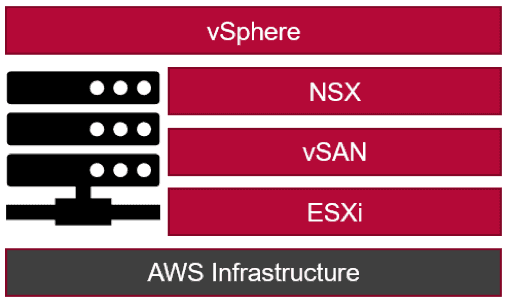
The entire solution is subscription-based, so you can spin up additional hosts as needed. VMware is responsible for managing the main components and upgrades, and you are responsible for your virtual machines.
Now that we’ve got the core concept, let’s dive into the use cases.
Use Case #1: Disaster Recovery as a Service
A great place to start with VMware Cloud on AWS is for disaster recovery. If you’re a big VMware shop, you probably have a primary data center and a secondary location in case of a major emergency. You might even be using VMware Site Recovery Manager (SRM) to replicate, test failover, and perform production failovers/migrations to your second data center. If that’s the case, VMware Cloud on AWS might be worth looking into. Also, that second data center can be expensive to maintain. Physical servers, network equipment, rack space, HVAC, electricity, etc. all cost money and if it’s your DR site, they’ll probably sit there collecting dust until you really need it. VMware Cloud on AWS would allow you to have a small, four-node cluster on AWS’ infrastructure that could be ready to go for your VMware workloads—with all still protected through VMware SRM. Those four ESXi hosts set up in the public cloud would be much cheaper than managing all of that infrastructure in a second data center. And, if you need more than four hosts, you can expand your clusters in minutes, so there’s no reason to pay for peak capacity when you’re not having a disaster event.Use Case #2: Bursting
I think the term bursting has been overused, but it does have its place in this conversation. Capacity planning is a difficult process for even the most mature of IT organizations. Sometimes, we get it wrong and don’t have the proper capacity to run our workloads. This can be especially difficult for organizations that go through mergers or acquisitions on a frequent basis—and have no idea how much capacity will be needed for the next 12-to-18 months. VMware Cloud on AWS may be an option here since you pay only for what capacity you’re using. Instead of buying an extra storage array or more physical servers, we can aim for what we think we’ll use—but not buy that extra “just-in-case capacity.” Now, we can leverage the elasticity of the cloud to spin up ESXi hosts when we need them permanently—or just temporarily until we’ve purchased that hardware for our data center.Use Case #3: Data Center Exit
Maybe you’ve already decided that you’re done being in the “data center business” (as I’ve heard some managers recently tell me). You’re going to move all your workloads to AWS and turn off the lights in the data center. Sounds great, but when you start to move your applications, are you going to re-architect all of them to take advantage of cloud elasticity? Will your web servers be part of an auto-scaling group across Availability Zones? Will your databases be ported over to Amazon RDS? Will you convert some of your scripts to serverless? Or is some of this overwhelming to you or your engineers who might not have much experience with AWS? VMware Cloud on AWS may provide some additional help in moving to the cloud. Some of your applications may have been around for a longtime and no one knows exactly how they operate, so moving them is risky. Perhaps you can alleviate some of these concerns by using a familiar platform, such as vSphere and vMotion them to the cloud. VMware Cloud on AWS behaves similarly to a traditional on-premises environment. Mechanisms such as cross vCenter migration and long distance vMotion have been augmented with HybridCloud Extension (HCX) to make migrations to the cloud simple. With these tools, moving workloads to VMware Cloud on AWS is almost as simple as a vMotion activity. There’s no re-architecture necessary, and the same vSphere constructs you’ve become acclimated to can be used in your new cloud environment.Use Case #4: Application Development
I’ve talked to plenty of teams who have more physical resources available for test and development workloads than they do for production resources. Many times, that data center footprint is vacant until a new project arrives and after it’s rolled out to production, it becomes vacant again. Why not leverage the elasticity that the cloud provides and execute your application development on VMware Cloud on AWS? You can build your projects and test them for viability. When you’re done with the project and have deployed your production servers to your on-premises data center, you can spin down the resources in the cloud and stop paying for them.Use Case #5: Data Locality
Maybe you’ve already started down the path of moving some workloads to AWS. You’re finding great value out of features like multi-AZ load balancing and autoscaling group. Or you’re loving RDS to manage your databases, but you’ve got a cranky app server that needs to stay on VMware and, therefore, needs to be in close proximity to the data which you’ve placed on AWS.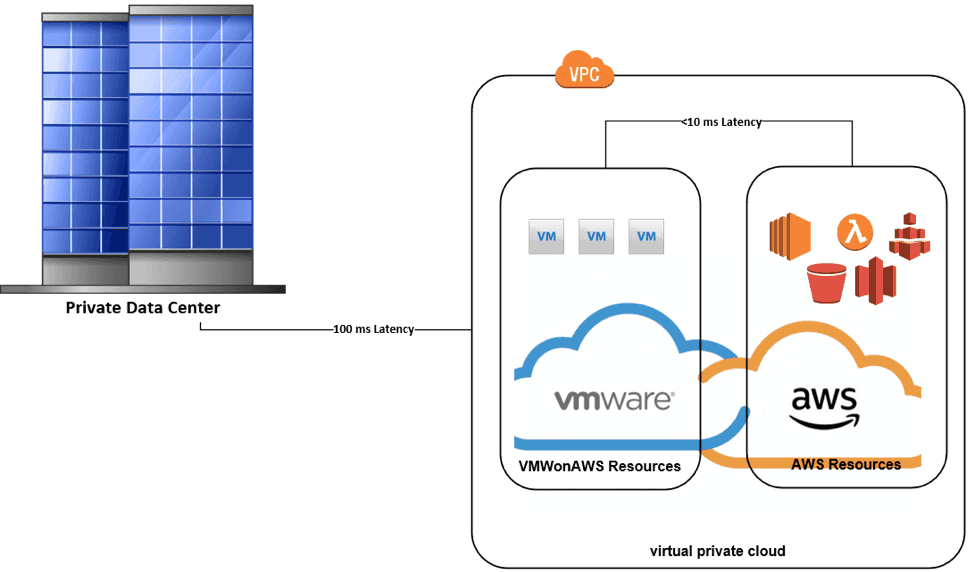
VMware Cloud on AWS lives within one of your own AWS Accounts and is connected to an AWS Virtual Private Cloud (VPC). This means that you can still have your VMware infrastructure talking to your AWS workloads, but instead of having it over a higher latency WAN connection, they can be within the same VPC. As a result, you can leverage the AWS networking backbone to keep your roundtrip time low for your application. With that said, why not get the best of both worlds by having VMware resources and AWS resources side-by-side in the cloud?
Ready to get started? Learn more about our VMware Cloud on AWS services and contact us to set up a meeting in the AHEAD Lab and Briefing Center. Looking to stay on top of the latest and great in enterprise technology? Check out The LAB and subscribe for updates on new resources.
Use Case #6: Licensing
You may have found that you’ve got Enterprise License Agreements (ELAs) that prohibit you from moving your already-licensed workloads to the cloud. Some licenses were sold as host-based licenses, where you license the entire VMware ESXi host and then any machines running on that host are covered. If you try to move the VM to a shared tenancy model that is commonly used in the public cloud, you can no longer license an entire host—and may need to change how your licenses are managed. If you’re in the middle of an ELA, this might prohibit you from making the jump to public cloud until you can pay for the change to licenses. But VMware Cloud on AWS might be a solution for you since each ESXi host can still be managed. You may be able to port your host license over to your VMware Cloud on AWS ESXi hosts and then keep your licensing intact as you move workloads to the cloud.Summary
VMware Cloud on AWS can provide some great options if you’re experimenting with the public cloud. If you’re tired of managing resource capacity and budgeting for hardware, running out of resources for develop mentor mergers, or if you need to get out of the data center altogether, VMware Cloud on AWS may be the right path for you.Ready to get started? Learn more about our VMware Cloud on AWS services and contact us to set up a meeting in the AHEAD Lab and Briefing Center. Looking to stay on top of the latest and great in enterprise technology? Check out The LAB and subscribe for updates on new resources.
